User Guide

Step-by-Step Guide
It’s easy to get started…!
Step 1: Download and Install the VELBY App Available for both iOS and Android, the VELBY app is your first step toward a comprehensive digital health management experience.
Step 2: Create Your Account Sign up by providing an email address, creating a secure password, and verifying your email through a one-time password (OTP) for enhanced security.
Step 3: Log In to the App With your account ready, log in to access the app’s features.
Step 4: Create Your Vellnez ID Your Vellnez ID is your unique identifier within the app. Start by entering your basic details, such as name, date of birth, gender, and contact information. Accuracy is paramount as this information not only aids in identification but also facilitates the creation of health cards. The app’s AI technology assists in maintaining accuracy, especially when entering medical reports, by detecting names. Embrace a Paperless Future: Digitise Your Health Records
Step 5: Complete your basic profile, emergency contacts, family doctor details, and insurance cards